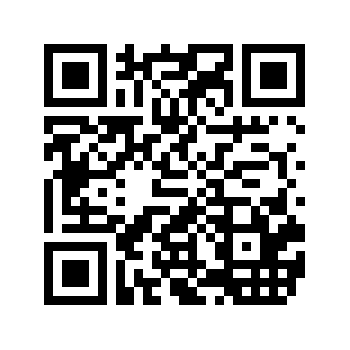Everywhere you go now, in almost every type of business advertising, QR codes are likely to greet you. Featured on signs of all sizes – even some billboards – and printed items like brochures and fliers, these codes function basically as links to web pages. How do they work, and how could they benefit your company? Let’s take a look.
How are QR Codes used?
Businesses often use QR Codes to link potential customers to coupons and special offers, actions such as sign-up forms or Facebook “Like” buttons, files to download, or any other URL. Some codes also hold company contact details, event schedules, GPS location, texts, and other data.
How do the codes work?
As of now, scanning codes require a QR reader app. These are widely available for iPhones, Androids, or other phone models. Simply search your app store for a no-cost, highly-rated code reader. Once the app is opened, it will automatically scan the code by taking a photo and opening up the URL or data it contains.
How do I get people to use my code?
Here are some questions to consider:
- Can the benefit to the customer (what happens or is received) be clearly understood?
- Is the perk or information from the code worth the time it takes them to pull out their phone, launch the app, and load the URL?
- Is your code easy to scan? (Close proximity, unobstructed, colors patterned correctly)
- Does using the code save time over simply doing whatever the code itself does? (Such as calling a phone number)
- Does your customer base understand the use of QR codes?
How can my retail store or restaurant use QR Codes?
Here are a few ways to put QR codes to good use:
- Direct customers to your Facebook page, where they can “Like” the page and subscribe to news and updates
- Allow them to “check-in at your store’s location, which will notify others in their networks
- Make it a game by positioning text message QR codes around your building, as a scavenger hunt leading to a prize
- Link to your menu from outside locations or materials
- Offer links to store coupons and special offers
- Link to an easy process for posting reviews, which will boost your exposure on Local Search sites
- Feature codes on product tags, containing reviews and additional information
How do I get a QR Code?
Creating QR codes is an easy process. Begin by opening this link to the QR Code Generator.
- In the “Contents” field, select you code type. (“URL” is standard)
- Complete the other fields and click “Generate”.
- Click “Download”, then place your code wherever you choose.