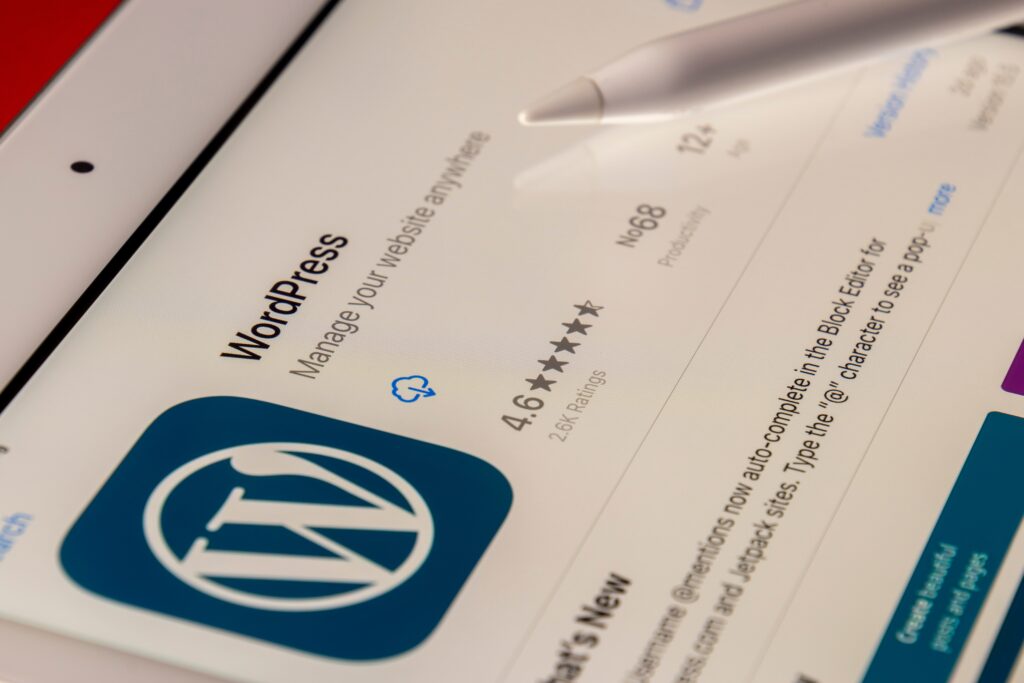Over the years, WordPress has released several versions and updates, each with its own unique benefits and improvements. Your access to these tools is directly related to which version of WordPress you are currently using. If you’re wondering what each update brought to the table, and whether or not your should update, here is your complete guide to all WordPress updates.
Table of Contents
The Complete Guide to All WordPress Updates
Easier Movement From HTTP To HTTPS
Standardized Color Pallet For WP-Admins
WP Will Generate Its Own .XML Sitemap
WP 5.5 Allowed Auto Updates of Themes and Plugins
Version 5.5 Has Website Accessibility Fixes And Enhancements
WordPress 5.9.1
WordPress 5.9 “Josephine,” named after international jazz musician Josephine Baker, is the most recent major WordPress update, released on January 25, 2022. With it, we saw several big changes that offer greater customizability. Here is a brief overview of the major changes WP 5.9 brought.
Full Site Editing
This WordPress update offered a new full site editor as well well as a new global styles interface that replaced the classic WP editor. Offering a whole new full site editing experience, this new global styles panel let you easily and simply customize site-wide styles.
New Default Theme
WordPress 5.9 offers the new Twenty Twenty-Two theme, which was the first block-based default theme. It worked perfectly with the new site editor.
Block and UX Improvements
These improvements included ease of access and greater navigation through focus mode, collapsible list view, and a drag-and-drop block rearrangement.
Developer Features
This version of WordPress supports theme.json inheritance for child themes. Furthermore, it also provides blocks with new attributes and style sheets, giving block editors more options and creative space.
Performance Improvements
WordPress 5.9 offers a new lazy-load modification. This implementation speeds up the loading process. Additionally, this update supports the latest PHP 8.1, introducing new improvements to the PHP testing framework for greater compatibility.
WordPress 5.8.1
Released on September 9. 2021, WP 5.8.1 addressed several bugs and security issues with the 5.8 update.
Bugs
The WP 5.8.1 update addressed 42 different bugs found in the 5.8 release. Version 5.8.1 was simply a short-cycle release meant to address these issues.
Affected areas addressed in the bug fix included:
- Build/test tools – 3
- Bundle theme – 3
- Customize – 2
- Editor – 10
- External libraries – 3
- Filesystem API – 1
- Help/about – 2
- Media – 9
- Menus – 2
- Script loader – 1
- Themes – 2
- Upgrade/install – 2
- Widgets – 2
Addressing these bugs has improved the user experience for those using WordPress and has smoothed out several of the features introduced in the previous update.
Security Issues
Aside from bug fixes, WP 5.8.1 also addressed three different security issues. According to WordPress, those issues were:
- Props @mdawaffe, member of the WordPress Security Team, for their work fixing a data exposure vulnerability within the REST API.
- Props to Michał Bentkowski of Securitum for reporting a XSS vulnerability in the block editor.
- The Lodash library has been updated to version 4.17.21 in each branch to incorporate upstream security fixes.
Even if you haven’t yet updated to WP 5.8, all versions back to 5.4 have also been updated to address these issues.
WordPress 5.7
Editor Improvements
WP 5.7 brought with it several editor improvements, making it far more effective than the previous 5.6 WordPress update. These are meant to make it easier for editors to customize and enhance the overall editing experience. Here are a few!
Dragging And Dropping Blocks From Inserter
WP 5.7 let you drag and drop a new block from the “Add new block” inserter. This allowed you to choose where to place a block before dropping it on the post canvas.
Full Height Blocks
Full-width blocks can already be used for cover, columns, and group blocks. But now you can use full-height blocks as well to create even better layouts.
Social Icon Sizes
WP 5.7 allows you to choose and customize the size of social icon buttons.
Button Improvement
Buttons can now be sorted with vertical alignment. You can also choose from a preset percentage width.
Adjustable Font Size
Yet another improvement of WP 5.7 was the ability to customize font size in the block editor.
Easier Movement From HTTP To HTTPS
In previous versions of WordPress, you had to manually move HTTP to HTTPS by updating the URLs embedded in your content. Now you can more easily move one to the other as the availability of HTTPS will show up as a critical site issue. Under “tools” simply click update URLs without having to manually change each one.
Standardized Color Pallet For WP-Admins
Another improvement of WP 5.7 is the standardization of its color pallet. WordPress has previously had a relatively limited set of color schemes. This update has collapsed the color schemes in the CSS and therefore provides a pallet with a wider range of light and dark color options.
Robots API
This Robots APT allows developers to update and control the Robots meta tag on a website. Robots meta tags let you tell search engine bots how to crawl and index your site. Developers can now edit the robots meta tag by adding their own filters to the function.
Lazy Loading iFrames
Lazy Loading is the technique by which you can improve your website speed during a page load. Essentially it tells the user’s browser to load items when they are viewed. Due to this update, all embeds using iframes, like YouTube videos, will use lazing loading as a way to improve your page loading speed.
WordPress 5.6
WordPress 5.6, codenamed “Simone” was released on December 8. 2020.
New Theme
The biggest change with W 5.6 was a brand new theme. “Twenty Twenty-One” serves as a canvas for the ideas of the user. Whereas the block editor serves as the brush. The new theme is meant to work in tandem with the block editor to help make the user’s experience simple, refreshing, and easy to use.
This new theme allows users to switch between layouts in only a few seconds, as well as keep designs consistent to improve the visual appeal of the site. The new theme comes in a variety of pastel colors and allows individual creativity on the part of the consumer.
New Block Patterns
WP 5.6 brings with it the ability to adjust the video position within a block. Before you could only do this with images.
Other features make your block much more customizable. WP 5.6 adds several new patterns which reduce the amount of time you spend customizing each page. Patterns are also easily shared with other members of your team.
Auto-Updates For WP Core
For a long time, only developers could update WordPress automatically. WP 5.5 introduced auto-updating for themes and plug-ins. However, WP 5.6 kicks it up a notch by allowing auto-update for major WordPress releases.
Better Layout Flexibility
WordPress 5.6 comes with several new tools which allow you to better customize your layout. This flexibility is seen by the addition of single-column blocks, full-width headers, designs with mixed columns and widths, and even gradients for cover blocks.
Compatibility With PHP 8
WordPress is written primarily with the PHP programming language. Just as WordPress is updated, so is PHP. WP 5.6 came ready to work with PHP 8, their most recent update at the time.
This saves you from having to worry about any potential problems. However, you may still need to test your themes and plug-ins individually for compatibility with PHP 8.
Application Passwords
This feature is a great way to allow access to portions of your site without giving out your log-in information. This feature creates password locks for different applications on your site that may need to be worked on.
This means you can give external sources permission and access to make changes without having to give them access to your whole site. Think of it like a key to your garage rather than a key to your house.
WordPress 5.5
WP Will Generate Its Own .XML Sitemap
One of the big changes with WP 5.5 was the introduction of its own XML sitemap. This could potentially improve rankings for millions of sites. However, it’s important to understand how this new sitemap compares with others such as Yoast. WordPress’s sitemap is very basic. However, Yoast’s sitemap has several enhancements and improvements to performance. While WordPress could absolutely update their sitemap in the future, as of now they are not the best option to go with.
WP 5.5 Allowed Auto Updates of Themes and Plugins
Another big change with WP 5.5 was the ability to auto-update themes and plugins. At first, this seems like a great benefit. But it isn’t;t recommended. When a site auto-updates its themes and plugins, conflicts can occur and a site can go down. One of the best ways to avoid this is by utilizing an upkeep service. Effects Upkeep service manages updates and keeps everything running the way it should. Rarely should you leave anything to its own devices, especially when it comes to your website.
Version 5.5 Has Website Accessibility Fixes And Enhancements
With WP 5.5 comes the attempt to improve accessibility and other enhancements. Accessibility ensures there aren’t any barriers keeping users from interacting with your website. WordPress lists out their enhancements to accessibility as such:
- List tables now come with extensive, alternate view modes
- Link-list widgets can now be converted to HTML5 navigation blocks
- Copying links in media screens and modal dialogs can now be done with a simple click of a button
- Disabled buttons now actually look disabled
- Meta boxes can now be moved with the keyboard
- A custom logo on the front page no longer links to the front page
- Assistive devices can now see status messages in the Image Editor
- The shake animation indicating a login failure now respects the user’s choices in the prefers-reduced-motion media query
- Redundant Error: Removed prefixes from error notices
However, when it comes to accessibility there are a few other details that should be considered. Effect offers a service that addresses these other areas.
- Visual Impairments – This can include blindness, poor eyesight, and various forms of color blindness.
- Motor Impairments – Difficulty using the hands, including both tremors and slowness due to such conditions as Parkinson’s, cerebral palsy, or stroke.
- Hearing Impairment – This includes deafness and partial hearing loss.
- Cognitive Impairment – For those with developmental disabilities or learning disabilities that affect memory, attention, problem-solving, and logic.
- Seizures – Epileptic seizures that are triggered by strobing or flashing effects.
WordPress 5.4
WordPress 5.4 and Gutenberg
In an effort to improve the user experience, WordPress has made changes related to the Gutenberg interface. These changes include fullscreen mode by default, a better mobile toolbar, breadcrumbs, and improved block selection.
With this release, you get two new blocks and expanded functionality for several existing blocks.
- Social Icons Block – NEW
- Buttons Block – NEW
- Color Options – Enhanced
- Featured Images in Latest Posts Block – NEW
- Breadcrumb Bar for Blocks – NEW
WordPress 5.4 also offers a number of new Gutenberg features specifically geared towards developers. Block Editor shortcuts, Block Collections, and Gradient Theme APIs are just a few. You can learn more about the Developer changes HERE.
Site Health Tools
Besides updates to the editor, WordPress 5.4 also introduces improvements to the REST API and Site Health Tool.
The REST API allows systems outside your WordPress installation itself to interact with WordPress. This transforms WordPress from a simple content management system to an application platform, capable of integrating with third-party applications. In other words, WordPress will now integrate with more frontend technologies and systems, improving your user experience and your customers.
If you go to “Tools” > “Site Health” in the WordPress dashboard toolbar, there is a new page called “Status.” There you will find a score percentage that reflects how many site tests your website passes. It’s unlikely that you will ever receive a score of 100%, but it does raise awareness among users regarding the need to update their sites.
What most people don’t realize is that out-of-date plugins and themes (even when deactivated) provide an entry point for hackers. The only way to keep a site secure is to remove inactive plugins and themes and update active ones.
WordPress updates are constantly rolling out. Make sure you stay up-to-date on what new with WordPress!
We Can Help!
Effect Web Agency partners with businesses to help them achieve the maximum results from their digital marketing efforts. Contact Effect for your free web consultation.