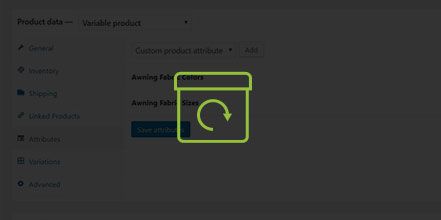How Do I Set Up Variations of the Same Product in WooCommerce?
- Log in to wp-admin with user name and password.
- In the dashboard, click on “Products”.
- Go to product data and select the dropdown for “Variable product”. This will give you additional options for Attributes, Variations, and Advanced.
- Click on “Attributes”.
- Enter the name to add new attributes.
- Click “Add attribute”.
- Click on “Products”.
- Under General click the dropdown to select the attribute.
- Click “Save attributes”.
- Under Values click “Select All”.
- Click “Visible on the product page” and “Used for variations”.
- Click “Save Attributes”.
- Set your default form values.
- Click “Create variations from all attributes”. This will add a product for each of the attributes you added.
- Click arrow to the right of a variation and add prices.
- To add color add the colors under values separated by a pipe line (Ex: Black|Gold|White) and click “Save Attributes”.