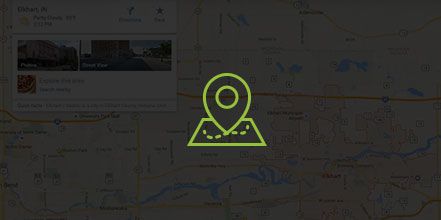How Do I Use the Google Maps Element in Visual Composer for WordPress?
- Log in to your wp-admin with user name and password.
- In the dashboard, click on “Pages”.
- Edit the page with Visual Composer and add a Google Map.
- Click the “Edit” pencil icon.
- Go to Google Maps and enter your address information.
- At the top left click on “Share or Embed”.
- Click “Embed Map”.
- Copy the iframe code you get from Google in the “Google iframe window”.
- Go back to your page and click to edit the Google Map.
- Paste the code into the iframe field.
- Edit the map height by entering the pixels you want to fit your page.
- Click “Save Changes”.
YouTube Video: https://www.youtube.com/watch?v=nt9DwMqIAdU&feature=youtu.be