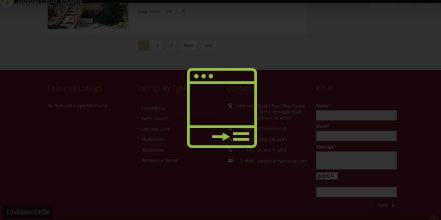How Do I Use WordPress Sidebar Footer Widgets?
- Log in to wp-admin with user name and password.
- In the dashboard, go to “Appearance” and click on “Widgets”.
- Go to the right side of your screen and select whichever footer sidebar you want to change.
- If you have text you want to change and click “Save”.
- Go to the front end and refresh the page to view the footer changes.
YouTube Video: https://www.youtube.com/watch?v=pOfv5utLJjg&feature=youtu.be