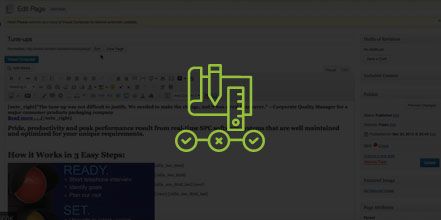How Do I Save a Draft of a Page in WordPress Without Updating the Live Page?
- Log in to wp-admin with user name and password.
- In the dashboard, go to “Pages” and click on the published page you want to make a draft of.
- On the right-hand side, there will be a box called “Drafts of Revisions” and click “Save a Draft” (this creates a draft copy you can edit).
- Make the changes you want to the draft page you created.
- To the right, under “Publish” click “Save Draft”.
- If you revisit this later on you will need to log back in wp-admin with user and password.
- In the dashboard, click “Pages”.
- Click on the page you created the draft for (NOTE: There is no secondary file you go back to the same page you created the draft in.)
- To the right, you will notice a link to the draft page just above save a draft.
- Click on the draft link.
- Once the page is ready you can click “Publish”.
YouTube Video: https://www.youtube.com/watch?v=PS1fNHF8zx0&feature=youtu.be