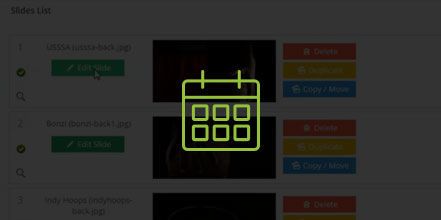How Do I Set a Starting or Expiration Date on Slides in Revolution Slider for WordPress?
- Log in to wp-admin with your user name and password.
- In the dashboard, click on “Revolution Slider”.
- Select “Edit slides”, and then select “Edit Slide” on whichever one you want.
- After loading, you can select “Visible from” field to set a starting date. (You can select a slide in there that will be shown in the future.)
- Create an expiration date by entering the date in the “Visible until” field.
- Select “Update slide” at the bottom of the page and the slide will now no longer be visible when it hits the entered date.
YouTube Video: https://www.youtube.com/watch?v=EsjHLNK75CI&feature=youtu.be