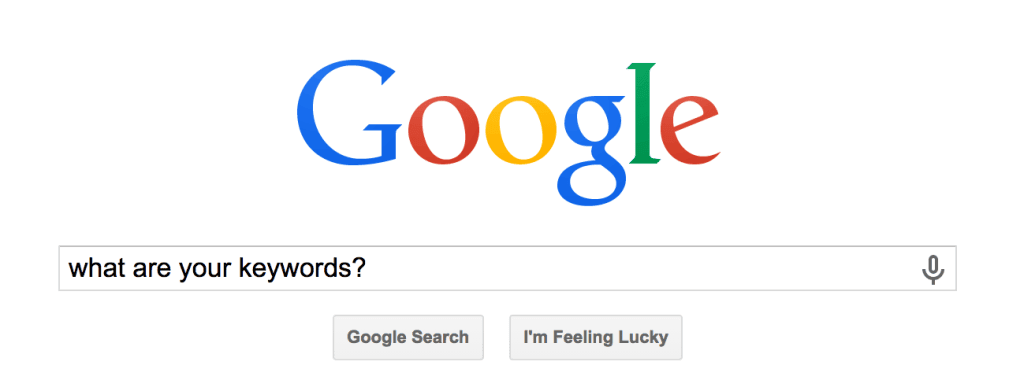Online marketing always starts with keywords. You need to identify how people will locate you on the web. These search phrases are important for both SEO and PPC, plus they define who and what your business is about. So to help you get started, we are going to step you through the process of how to choose the right seed keywords for your business.
- Identify a complete list of all the relevant keywords for which people would use to find you on the web.
- Target and remove keywords that are not worth your effort.
- Know the traffic potential for your keywords.
Once you learn how to choose the right keywords and evaluate them, then the next step is How to Use Long Tail Keywords and Niche Marketing to Grow Your Business
Why is keyword research necessary?
Keyword research sets the direction for the rest of your organic SEO strategy. Determining which specific keyword phrases to target is extremely important to your website’s success or failure. This article guides you through the process of keyword research and shows you how to use Google’s paid advertising tool for your SEO purposes.
- Brainstorm a List of “Seed” Keywords
- Expand Your Keyword List with the free Google Keyword Planner Tool.
- Choose primary and secondary keywords for your landing pages.
Part 1: Brainstorm a List of Seed Keywords
![]() 30 mins
30 mins
Before jumping into the process of using tools for keyword research, it’s essential that you take time to brainstorm the seed keywords related to your business and website.
What are Seed Keywords?
Seed Keywords are the initial set of keywords that we believe people will use to find us on the internet. These seed words will give you a starting point for your research. Like seeds, this list of words should grow into a much longer list after we input them into the Google Keyword Planner.
How to Choose the Right Keywords for Your Seed Keyword List
You only need 5 to 20 Seed Keywords. To help you make your Seed Keyword List, try asking yourself the following questions and record your answers.
- What are the main products or services that your business offers?
- How is your business unique?
- What do your customers call your products and services?
- Which categories group your products and services?
- What are the brands you carry?
- What are your competitors’ keywords?
Example Seed Keyword List
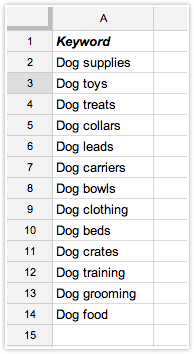
Let’s look at an example Seed Keyword List for an imaginary company that sells dog supplies. After some quick brainstorming, we created a list of 14 seed keywords that describe their products and services. Each one of these terms is associated with one of the site’s landing pages or product pages.
For this training, we are going to focus on “dog food” as an example. This company has a category of products they have labeled “dog food.” The category page is the one they want to optimize and on the page will be several product links, all of which are types of dog food.
Now it’s your turn!
Consider your own company and your primary products or services. Brainstorm the search terms you think people will use to find your items. Once you have 5 to 20 Seed Keywords that cover the products or services you offer and you’ve answered each of the questions above, then you can move on to Part 2.
Part 2: Expand Your Keyword List with Google’s Help
![]() 30 mins or less
30 mins or less
Now we want Google to give you a full list of keywords and phrases that people search for based on your seed keywords. To find these phrases, we will use their free tool, the Google Keyword Planner.
Sign in and open the Google Keywords Tool
Go to Keyword Planner and if you don’t already have an account, click the “Sign In” link at the top right corner of the screen and create one.
Otherwise, you can go directly to the Keyword Planner by clicking on the button at the bottom of their webpage.
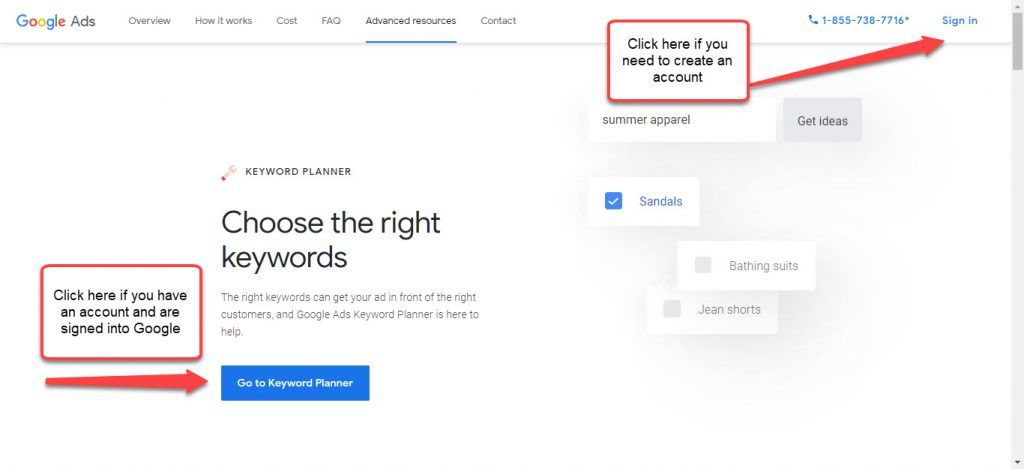
Generate a List of Relevant Search Terms for Your Landing Pages
This video will show the process we lay out in Step #2.
After you have logged into the Keyword Planner, the first thing you will want to do is to gather keyword ideas. Click on Find New Keywords. Enter the URL of one of your landing pages, or paste one of your seed keywords.
Note: You can input multiple keywords (up to ten) but you may find the amount of data difficult to work with. Our demonstration is for one seed keyword, targeted to a single landing page.
As I mentioned earlier, our fictitious dog supply company has a category page for dog food. Using the Find New Keywords option in the Planner, we are going to generate related search terms to “dog food” that are recognized by Google and have the highest search volume.
When we input “dog food” and generate the list, Google returns over 1100 keyword suggestions. That is a bit overwhelming, so let’s look at how to find the most relevant, high-volume, low-competition keywords.
Setting the Location and the Language
First, we want to turn on the location filter. You can either click on Location in the left sidebar and then the giant blue plus sign or go to Location in the upper left corner right under the header and click on the pencil so you can edit. The default country is likely the one where you are located, but you can narrow or broaden that area for better results.
For our purposes, we are going to target Indianapolis, Indiana. To change the location, you can enter the city and state (or country) and find it in the drop-down. Click on it and remove your default location or select multiple locations if you desire.
You can also change the language if it’s more appropriate to use another. The Language option is located next to Location underneath the header. For now, we will leave it set for English.
Find More Closely Related Terms
Next, we want to narrow the scope of our list. Go to Broadly Related Ideas, right above the keyword list and change it to Closely Related Ideas. This will exclude any keyword phrases that don’t contain the words from our seed keyword.
Another way to narrow the list is to create a list of negative keywords.
What are negative keywords?
Let’s say you sell playground equipment. The seed keyword “swing” will return results that are applicable for your company but it will also return results relevant to swing dancing. In this case, we would want to exclude any keywords with “dance” because they are not applicable.
In the case of our pet store, we want to exclude any keywords that have to do with “human food” because they are not relevant to the products they carry nor to their competitors. To do this, you would click on the filter icon in the upper right and then on Keyword Text. Because we are excluding words, select Does Not Contain from the drop-down and then input “human.” You can input as many negative keywords as you like.
Filter by Competition Level
We also have the option of filtering out keywords based on competition level. This allows you to target keywords that your competitors have not. In the case of our dog store, we want to filter out the high competition keywords and focus on those that are classified as low or medium.
The steps we just went through were for a single seed keyword. You will need to repeat this process for all your seed keywords.
Download Your List
To finish Part 2, we want to download the keywords and sort them according to traffic. Click on Download Keyword Ideas.
Now that we have a spreadsheet of relevant, low-competition words, we need to select primary and secondary keywords for your landing pages based on popularity and relevance.
Part 3: Prioritize Your Keywords
![]() 1 hour
1 hour
This video will show you how to manipulate the data in your spreadsheet and you can read the details below:
When you take a look at the data in your downloaded spreadsheet, you will see that the list is still much too long. You will need to whittle it down to the top 10 or so phrases that have the highest volume and most accurately describe what the company stands for and what it offers.
Evaluating Search Volume
First, let’s look at the maximum search volume for each of the search terms.
If your company Ranks #1 then you can expect to receive about 33% of the maximum search volume each month in traffic. If you rank #2, then it drops to 18%, and even though Position #10 is still on Page 1 of the results, statistics show that you will only receive about 2.5% of the total traffic.
Lower competition keywords make it possible to rank higher and improve those numbers, which is why in our first video we showed you how to filter out the high-competition keywords.
Remove all of the keywords whose maximum traffic is 10 or less.
Find the Most Popular Search Terms
Next, evaluate the remaining keywords based on popularity. Sort the data by Top of the Page Bid High Range. This number is what people are willing to pay to get to their advertisements at the top of the paid advertising section.
Note: If you rank for that term organically, then you can occupy the top spot directly under the paid ads – for free.
Carefully evaluate your list, from the top to the bottom. You want to identify the keyword with the highest popularity that best describes the primary content, product, or message of that particular landing page. If it is a Top-Level landing page, such as your About Page or Contact Page, your keyword will be more general. A product or category page will, by their very nature, be more specific.
For instance, the homepage of our example company may target “dog supply company,” while their interior category pages might target “dog food,” “dog grooming supplies,” etc.
Your analysis and selection of keywords is subjective and should take into consideration your customers, their needs, and your company’s mission. We have already narrowed the list of possibilities to include the highest-searched, lowest-competition choices, so now relevancy is the most important factor.
Note: The most popular keyword may NOT be the most relevant to what you offer.
Once you have identified this primary keyword, highlight it.
Find Secondary Keywords
Next, you will want to identify 5-10 related keywords that will be interwoven throughout the content on your landing page. Related keywords help Google understand the intent behind your website. If you are selling dog food and use related keywords that focus on adult dog food, then your page will not be the first choice for someone searching for “the best puppy food.”
Related keywords may appear on multiple landing pages.
Once you have identified your secondary keywords, you can give the list to your content writer so they can create the SEO content for your web page.
Taking the Next Steps in the SEO Process
Continue with our SEO Empowerment Series and build a more profitable website…
How can long tail keywords and niche marketing grow your business?
The inclusion of long-tail keywords within your content often uncovers new client groups within your market. These previously undiscovered leads usually have a high conversion rate due to little competition and targeted interest. The art of ferreting out these hidden customers is called niche marketing. Web Marketers consider niche marketing to be one of their best tools for attracting and converting clients.
Effect Web Agency builds and maintains WordPress websites for clients in a variety of industries. If you have questions about SEO and how to build a more profitable website, contact Effect, and learn how strategic SEO can benefit you.