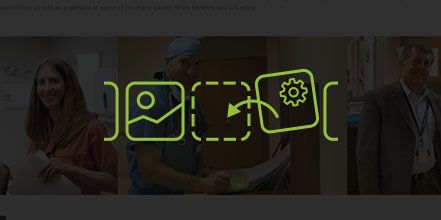How Do I Edit Horizontal Galleries in WordPress?
- Log in to wp-admin with user name and password.
- In the dashboard, click on “Pages”.
- Select the page you want and click “Edit”.
- Scroll down to “Quode Image Slider”.
- Click the pencil “Edit Quode Image Slider” tool.
- Click the red “x” to remove any of the images you don’t want.
- You can drag and move the images around to change the order.
- Click the green + sign to “Add Images”.
- Click to “Upload Files” from your computer or select existing images from the Media Library. (NOTE: You can select more than one image to add. Make sure that the images you are loading in are at least 400 pixels tall to fit in the slider.)
- Click “Add Images”.
- Once you are done adding images, click “Save Changes”.
- Click “Update” to update the page.
Full tutorial: https://www.youtube.com/watch?v=MI4KdIorBqk&feature=youtu.be