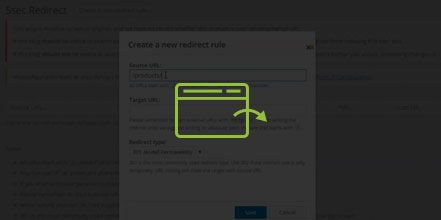How Do I Set Up a 301 Redirect in WordPress?
You want to create 301 redirects when you are moving from an old site to a new website. For any URLs on the old website that are not the same as the URLs on the new site you will need to create a 301 redirect to direct them from the old URL to the new URL. This will prevent any 404 page not found errors for anyone that has the old URL. Not updating the old URL to the new URL will also affect the ranking of your site.
- Log in to your wp-admin with user name and password.
- In the dashboard, go to “Settings” and click on “5sec Redirect”.
- Click “Create a new redirect rule”.
- In ‘Source URL” copy the old website URL (Everything after .com from web page. Ex: /products/) and paste it in.
- In “Target URL” copy the new website URL (Everything after.com from web page. Ex: /hydraulic products/) and paste it in.
- By default under Redirect Type it will says 301 Moved Permanently. (This is the option you want so you don’t have to change it.)
- Click “Save”.
- Click “OK”.
Go to the settings area and select 5 sec redirect
Hit create a new redirect rule
Copy everything after the dot com in the old url and put that into the source url box
Copy everything after the dot com in the url for the page you want the redirect to go to and put it into the target url box
Hit save
301 Redirects should be used when you have permanently removed a page from your site.
YouTube Video: https://www.youtube.com/watch?v=bAc5R_AMSRs&feature=youtu.be